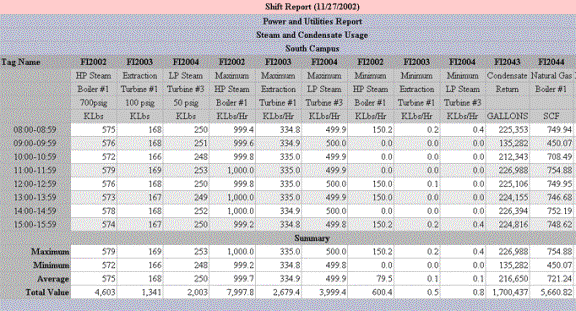
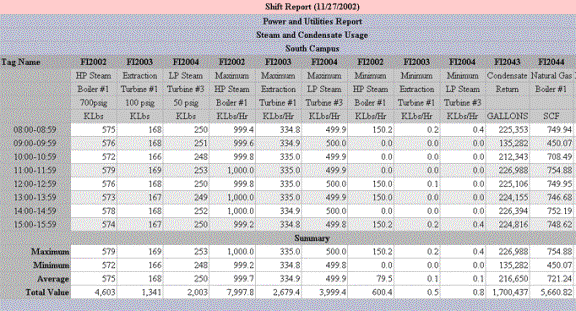
Figure 21.7 - Email Scheduled Report - Shift Report
Managers, Supervisors, Accountants and anyone with an email account can receive Scheduled reports. The formatted output is in HTML. It is formatted with columns and rows so that the data can be copied and pasted into EXCEL, WORD or other office applications and preserve its formatting of columns and rows, text font and colors.
Scheduled reports can be emailed to anyone with an email account.
Recipients can be specified “Globally” at the SCADA Node (Report Email To and Report Email CC) level to receive all Scheduled Reports from the SCADA Node.
Recipients can also be specified on a per report basis.
The Scheduler can be used to change email recipients of Scheduled reports based on Shift, Day or Week, Holidays, or Day of Year.
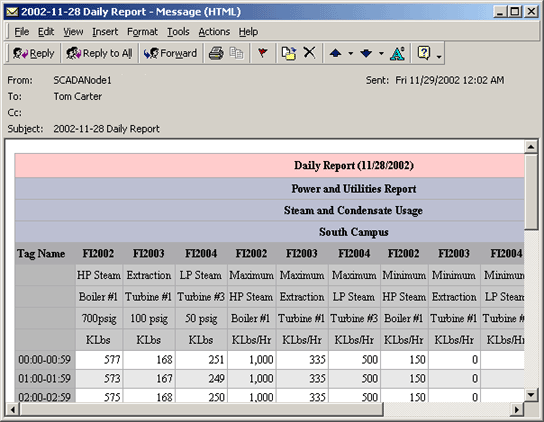
Figure 21.8 Email header: From and Subject -Scheduled Reports
To enable email of scheduled reports, an Outgoing Email Server (SMTP) must be configured for the SCADA Node under SCADA Node Properties.
The report emailed at the end of the Shift, Day or Month. For Shift reports, this is usually 1 minute after the end of the Shift. For Daily and Monthly reports, the email is sent 1 minute after midnight.