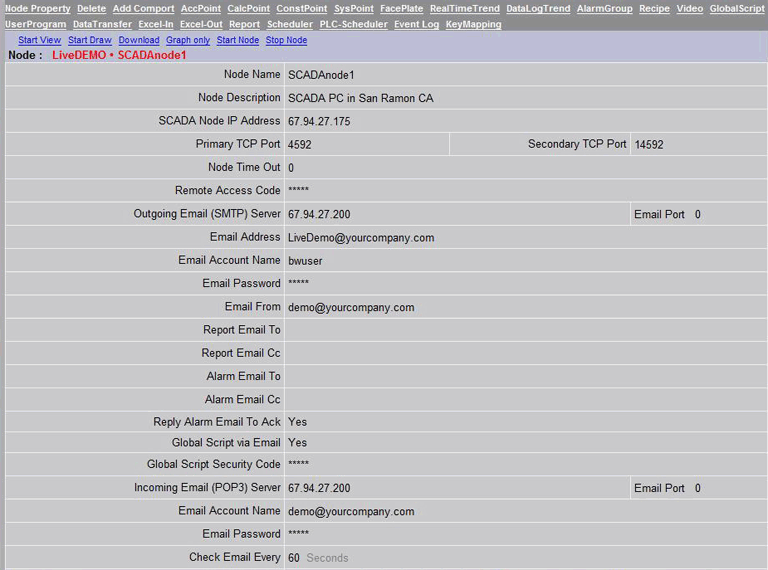
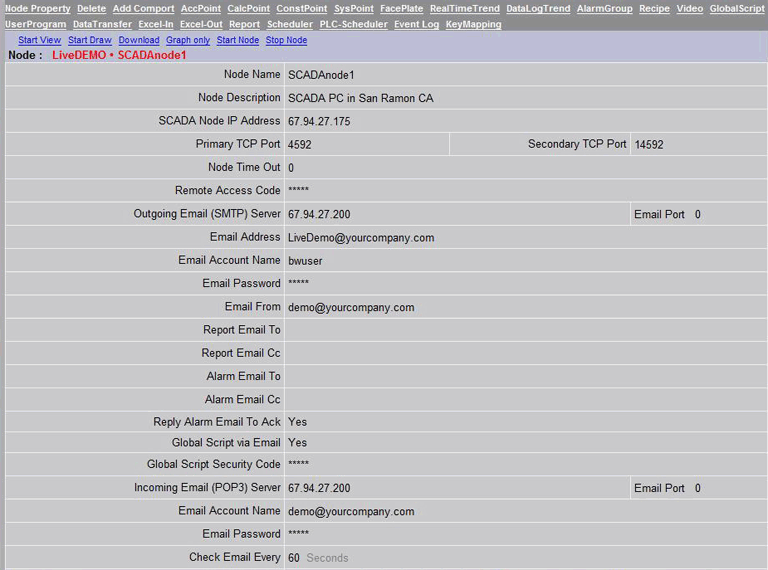
Figure 3.2 SCADA Node Properties page (top half) – bwMAIN.asp see Figure 3.2b below
SCADA Node Properties are features that enable the WebAccess Project Node to "find" the SCADA node:
· Node Name to identify this SCADA node on Displays.
· IP Address or other network address of the SCADA node PC.
· Firewall TCP ports. If a firewall is used, two TCP ports are required: Primary TCP Port Number and Secondary TCP Port Number.
· Remote Access Code. This must match the Access Code specified during SCADA node software installation. It is HIGHLY RECOMMENDED to use a Remote Access Code. This will prevent outsiders from hijacking your Project or SCADA nodes.
Other Optional features are set here also including:
· Alarm Email Server can be used for Notification of Alarms to email recipients and pagers. Both an Outgoing SMTP and/or Incoming POP3 servers can be specified
· Node Timeout is the Communications Time between the Project node and SCADA node considered a failure.
· Logging Alarms and Operator Actions to printers or ODBC Databases.
o Alarm Email and Pager Addresses
o Reply Email to Acknowledge Alarms
o Alarm Log To a Central ODBC Database
o Action Log To Central ODBC Database
o On Line changes to Tag fields reflect to Database
· Alarm Horn characteristics.
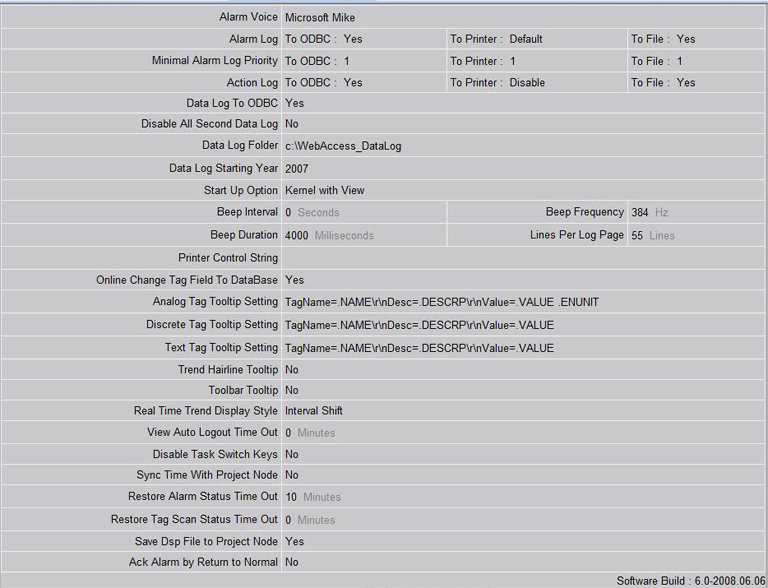
Figure 3.2b - Node Properties page (bottom half) - bwMain.asp
· Backup SCADA Node
o Backup SCADA Node (e.g. "redundant SCADA node") information including address, TCP ports, etc.
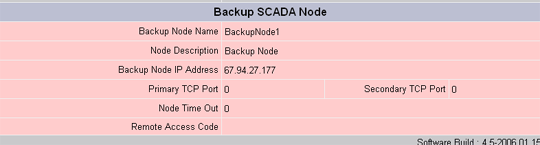
Figure 3.2c - Node Properties page (bottom half with Backup SCADA Node) - bwMain.asp
To Add SCADA Node,
1. Login to Project Manager.
2. Select a Project.
3. Select Add SCADA Node.
For detailed step by step guide see section 2.3.5, Add SCADA Node
To modify or edit an existing SCADA node,
1. Login to Project Manager.
2. Select a Project
3. Select the desired SCADA Node
4. Select Node Property from the SCADA Node main page (Figure 3.1 or Figure 3.2).
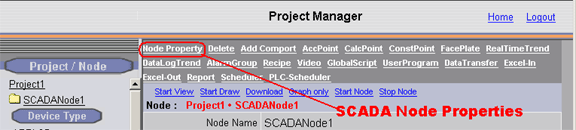
Figure 3.2 Node Property - SCADA Node
From the main SCADA Node Page (bwMAIN.asp) you can also call up additional pages to add other functions to the SCADA Node including:
AddComport - the first step in creating IO Tags and communications to PLCs, IO and devices.
AccPoint - adds an Accumulation Tag commonly used for Totalizers and Counters.
CalcPoint - adds a Calculation Tag.
ConstPoint - adds a place holder tag for Constants and Operator Data Entry.
SysPoint - creates system tags to monitor and alarm communications status and other system parameters.
FacePlate - creates a Group of Tags or Blocks similar to the Faceplate Groups in Distributed Control Systems (DCS) and used to create the Overview -> Faceplate Group -> Block Detail -> Point Detail drill down feature and display hierarchy.
RealTimeTrend - creates a pre-assigned group of Tags for Real-time Trending.
DataLogTrend - creates a pre-assigned group of Tags for Data Log (i.e. Historical) Trending.
AlarmGroup - creates a fixed group of Tags for Alarm Monitoring. (See also Alarm Summary).
Recipe - creates Recipes and Units that allow hundreds of Setpoints and Values to be downloaded to a PLC or Deice using a single pushbuttons.
Video - creates full screen Video Display. See also Draw Video.
Global Script - schedules scripts to run on the SCADA Node.
UserProgram - starts 3rd Party programs when the SCADA Node starts. Cam also stop the User Program.
DataTransfer - schedules data to be copied from one tag to another, commonly used to exchange data between different PLCs using different communication protocols.
EXCEL-In and EXCEL-OUT - exports and imports the tag database to/from EXCEL. Allows users to copy and paste tags and other editing features.
Report - creates Scheduled Reports for Shift, Day and Month. Reports are emailed, printed and viewed on-line.
Scheduler - is a Calendar based scheduler designed for Building Automation typically used for Lighting control and temperature setbacks. The Schedule engine runs on the SCADA Node.
PLCScheduler - is an Calender interface identical to the Scheduler, but allows logic to run in the PLC or field device.