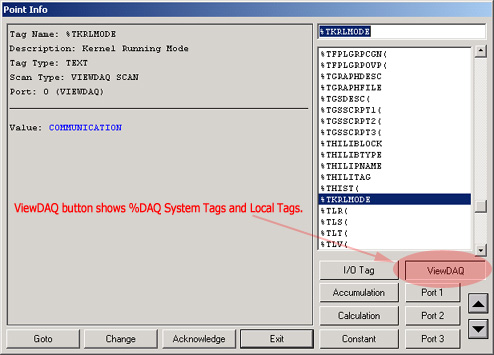
System Tags provide diagnostics, facilitate display management and provide useful information for scripts. For example, there are system tags for Time, Date, Communication Port Status, Active Alarms, current display name, current alarm, Simulation Mode, License Serial Number, and last tag picked by operator. The can be used to get information about alarms, operator action. System tags can be used in creating active points to build custom graphics, such as custom recipe display, or in scripts to provide event-triggered functions. System tags can also be viewed during run-time VIEW using the Point Browser. These system tags enable engineers and technicians to modify the system displays (for example the Alarm Summary, Overview, Alarm Log, and Trend Displays).
Global Scripts and Calculation Tags can read System Point Tags (but not %DAQ tags). System Point Tags can also generate alarms that appear in the Alarm Summary, logs and reports.
Screen Scripts and Keymacros can read %DAQ System tags. These System Tags all begin with a Percent Sign (%). %A are analog type tags. %D are discrete type tags. %T are Text Type.
For more information on %DAQ tags, see section 4.9 System Tags.
%DAQ tags appear in the Point Info List Dialog Box using the ViewDAQ button.
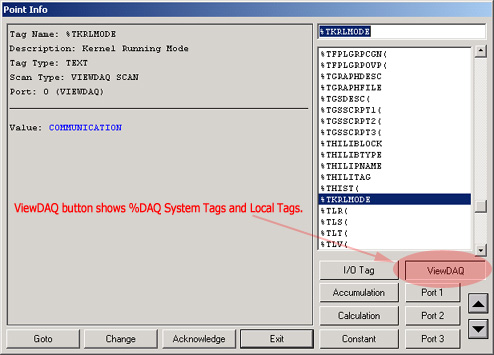
Figure 4.1.9.1 ViewDAQ button shows %DAQ tags in Point Info