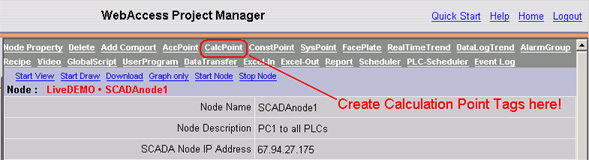
A Calculation Tags perform mathematical and logical operations on the values of other tags. The result is a single analog output that can be alarmed and data logged. Up to 20 inputs can be used in the calculation. Input tags can be Analog or Discrete.
Any tag can be an input to a calculation tag including IO Tags, Block parameters, Constant Tags, Accumulation Tags, and other Calculation Tags.
Calculation Tags are an Internal type Tag that are globally available to all graphics and other tags. Calculation Tags can be read and written to by scripts, User Programs, and DDE clients. Calculation Tags can be included in trends, displays, alarm summaries and reports. Calculation Tags have all the alarm and security features of IO Tags.
The calculation function is executed within the software, independent of any control system device.
A calculation Tag is globally accessible but executes locally on the SCADA node it is configured. It also provides alarming, security, description and other features. A calculation point needs to be configured once on one node and it will be available to all Clients. However, if communication to the SCADA node is lost or the node is taken off line, then the value of the calculation will be lost. All clients, scripts and other tags will see the same value when reading this tag. All other clients, scripts and other tags will see changes to the tag globally.
The software license control file limits the number of Internal tags. The number of Internal Tags (Calculation + Accumulation + Constant) cannot exceed the number of IO tags in the license.
Tag Properties are the same as the corresponding Analog Tag Properties. Properties Unique to a Calculation Tag are:
Evaluate Frequency Defines how often the source calculation will be performed and the value to the tag updated. Defines the frequency in seconds.
Formula The mathematical and/or logic expressions for the calculation used in this tag. Available operators and related information is outlined in Math Functions and Logic Functions. The tags within the formula must be entered as their single-letter designations. The calculation formula is limited to 80 characters.
A typical formula is: (A*.99+B)/C.
Input Tags A through T Tagnames of up to 20 Tags OR BLOCK:PARAMETERS
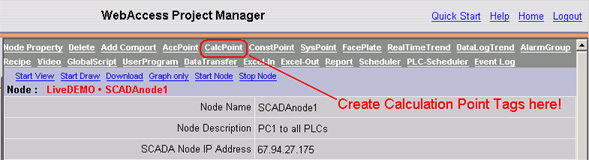
Create Calculation Tags in Project Manager using the CalcPoint hyperlink.
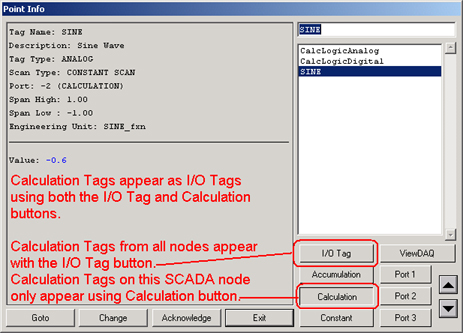
Calculation Point Tags appear as I/O Tags (from all SCADA Nodes) or using the Calculation Button to view Calc Tags on this SCADA node