The Project Explorer organizes all of the screens, worksheets, and other components that make up your project and presents them in an expandable tree-view.
Figure 1. The Project
Explorer
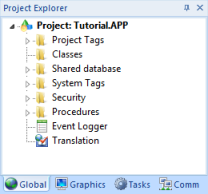
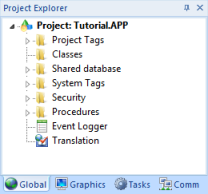
Click the Expand icon  or double-click the
folder to view the contents of the folder. Click the Collapse icon
or double-click the
folder to view the contents of the folder. Click the Collapse icon
 to close the folder.
to close the folder.
If you right-click on any component in the Project Explorer, a shortcut menu is displayed with options for that component.