The Tasks tab of the Project Explorer organizes the worksheets that are processed as background tasks during project runtime.
Figure 1. Tasks tab
of the Project Explorer
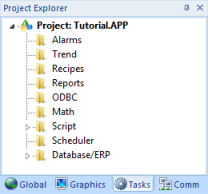
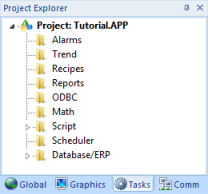
The folders on the Tasks tab are described on the
following pages:
- Alarms contains the Alarm worksheets used to configure alarm groups and the tags related to each alarm group in the project. You also use the Alarm task to define the alarm messages generated during project runtime.
- Trend contains the Trend worksheets used to configure history groups that store trend curves for the project. You can use the Trend task to declare which tags must have their values stored on disk, and to create history files for trend graphs. Your project stores the samples in a binary history file (*.hst), and displays both history and on-line samples in a trend graph screen.
- Recipes contains the Recipe worksheets used to configure how data is exchanged between the project database and disk files in ASCII or DBF format, and how values are transferred between files and real-time memory.
- Reports contains the Report worksheets used to configure reports (text type) that are sent to a printer or a disk. Reports tasks allow you to configure text reports with system data, which makes report creation easier and more efficient.
- ODBC contains the ODBC worksheets used to configure how the ODBC interface runs in a network environment and uses standard Windows ODBC configuration. You configure ODBC tasks to exchange data between your project and any database supporting the ODBC interface.
- Math contains the Math worksheets used to configure and implement additional routines to work with different tasks. Your project executes Math worksheets as Background Tasks during runtime. You can configure Math worksheets to provide free environments for logical routines and mathematical calculations required by the project.
- Script contains the Startup Script and other Script Groups.
- Scheduler contains the Scheduler worksheets used to configure events using defined mathematical expressions, which are executed according to time, date, or other monitored event.
- Database/ERP contains the Database worksheets that communicate with external databases using the standard ADO.NET interface (as an alternative to ODBC).