The Global tab of the Project Explorer contains the project tags database, as well as other features that apply to the entire project such security and UI translation.
Figure 1.
Global tab of the Project
Explorer
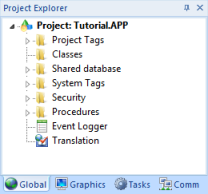
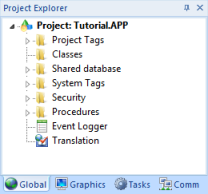
The folders on the Global tab are described on the following
pages:
- Project Tags contains tags you create during project development (such as screen tags or tags that read from/write to field equipment).
- Classes contains compound tags, called class tags, created to associate a set of values (rather than a single value) with an object.
-
Shared Database contains tags that were created in a
PC-based control program and then imported into the project tags
database.
For example you can import SteepleChase tags into your project so that it can read/write data from a SteepleChase PC-based control product.
-
System Tags contains predefined tags with predetermined
functions that are used by the project for specific, supervisory
tasks (for example, Date tags hold the
current date in string format).
All system tags are read-only, which means you cannot add, edit, or remove these tags from the database.
- Security contains all of the group and individual user security accounts configured for the current project.
- Procedures contains VBScript functions and sub-routines that can be called by any other script in the project.
- Event Logger contains logging and event-retrieval features.
- Translation contains the translation worksheet that defines how your project's user interface should be translated into another language.