IWS
Database Interface allows you to retrieve and store information on
Microsoft SQL Server relational databases. You should follow the
steps below in order to configure the SQL Server database:
- Click on the Browse button in the Database Configuration
Dialog window. The following window will display:
Figure 1. Data Link Properties, Provider - SQL Server
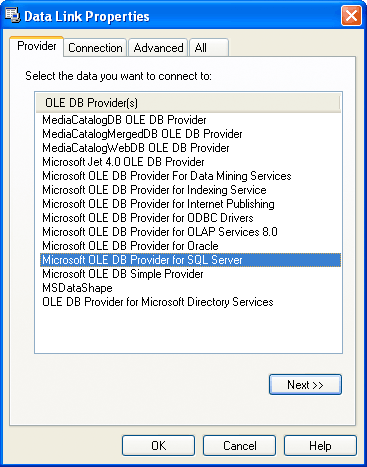
- Select the Microsoft OLE Provider for SQL Server and
click Next. The following window
will display:
Figure 2. Data Link Properties, Connection - SQL Server
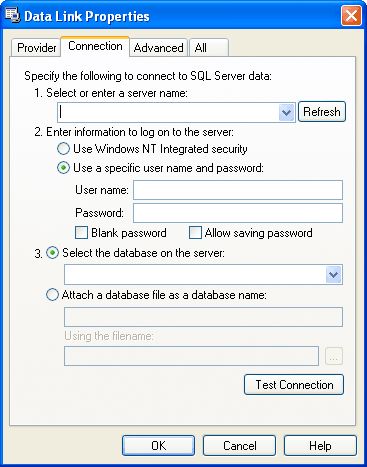
- Fill out the fields on this window with your database information. If you are not using Windows NT Integrated security, remember to check the Allow saving password checkbox to save the password when the Data Link Properties window is closed.
- Click OK to finish the Connection String configuration.
Your connection string should be very similar to
this one:
Provider=SQLOLEDB.1; Integrated Security=SSPI; Initial Catalog=MyDatabase; Data Source=192.168.23.200
Note: These
procedures were tested using Microsoft SQL Server 2000.