The Virtual Keyboard (VK) allows the user to enter data (text or numbers) during runtime using a touch-screen device, rather than a physical keyboard.
You can enable the VK for your project on the Runtime Desktop dialog. You can designate a default keyboard type, as well as apply a Scale (size) to all Virtual Keyboards during runtime.
When configuring objects and animations that support
data input, you can assign a VK to the object by the VK combo-box
(either the default or a specific one). The following standard VKs
are available:
| Name | Description | |
|---|---|---|
| AlphaNumeric | This VK is used to enter alphanumeric values (chars and/or numbers). |
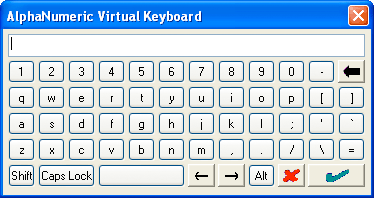
|
| EnhKeypad | This VK is used to enter alphanumeric values (characters and/or numbers) in devices that provide a small display (e.g., PDAs). The -> button lets users scroll though different panels until they find the character they want. |
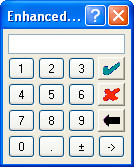
|
| Keypad | This VK is used to enter numeric values (numbers only). |
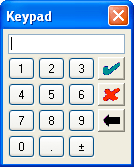
|
There are two ways to launch a Virtual Keyboard
during runtime:
- Click on the object where a new value (data) can be entered (e.g., Text with Text Data Link animation configured with Input Enabled).
- Execute the Keypad() built-in function.
You can change the language of the Virtual Keyboard by the SetKeyboardLanguage() built-in function.
Tip:
- You can create new languages for any Virtual Keyboard by editing the VKlanguage.INI file from the \BIN sub-folder of IWS, where language is the label of the language for the VKs (e.g., VKEN.INI is Virtual Keyboards in English, VKGE.INI is Virtual Keyboards in German, and so on). Consult your software vendor for more information about how to edit and configure this file.
- By default, the VK is launched close to the object
on the screen associated with it. However, you can configure the
following settings in the project file (project_name.app), so that the VK
will be always open in a fixed position:
[Keypad] PosX=0 //Coordinate (in pixels) of the TOP coordinate where the VK must be launched. PosY=0 //Coordinate (in pixels) of the LEFT coordinate where the VK must be launched.