You can use the Remote Database Spy tool (located in the Tools menu) to monitor the Database Spy of an IWS project running on a remote computer. The project must have the Database Spy execution task enabled, and the remote computer must be in runtime.
To use the Remote Database Spy tool:
- On the Home tab of the ribbon, in the Remote Management group, click Database Spy. The Remote Computer dialog is displayed.
- Enter the IP address of the remote computer, as
shown below.
Figure 1. Entering a Remote IP

Note: The IP address 192.168.1.52 is only an example. Please verify the IP address of the computer to which you want to connect. - Click OK to
connect to the specified address. If the connection is good, then
the Remote Database Spy
window is displayed.
Figure 2. Remote Database Spy
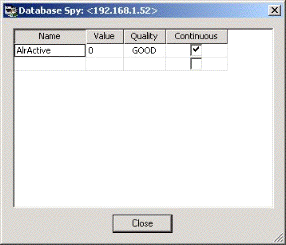
Note: You cannot add or remove tags remotely; the Database Spy tag list must be configured on the remote computer itself.
When you are done, click Close to disconnect from the remote computer.