
If you can run Internet Explorer 6.0 or 7.0, chances are you can use the WebAccess Client, which is a Active-X plug-in to IE 6.0 and 7/0. Please refer to Client System Requirements for more information.
1.
The prompt to Download and Install Client appears. (Figure 3.3) if
Client not already installed.

Figure 2.3 - Prompt to download and install WebAccess Client
2. Click on "Please click here to install WebAccess Client" (figure 2.3).
3. Windows File Security Dialog Box appears (figure 2.4).
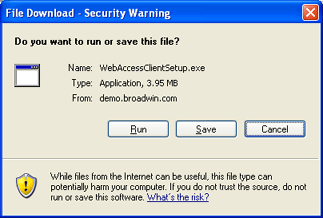
Figure 2.4 - Windows File Security Warning Download dialog box
4. Select Save (figure 2.4)to save WebAccessClientSetup.exe to disk.
5. The Windows Save As Dialog Box appears (figure 2.5)
We recommend that you save to Disk unless you have a very fast Internet Connection. We also recommend that you save to Desktop, so that you can find the WebAccessClientSetup.exe program easily in order to run Install.
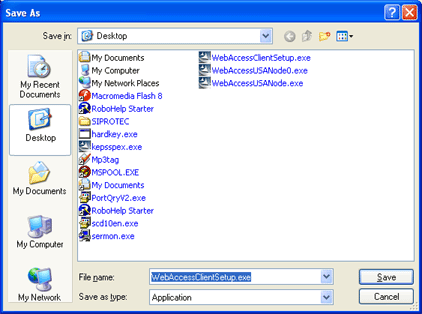
Figure 2.5 - Windows Save As Dialog Box
6.
Select the Desktop
![]() as location to Save the Setup file.
as location to Save the Setup file.
7. Select Save button (figure 2.5).
8. Download Dialog Box Appears (figure 2.6)
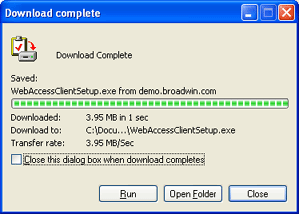
Figure 2.6 - Windows Download Complete dialog box
How long it takes to download the Client Plug-in depends on your Internet connection. The file is approximately 4 Megabytes.
9.
Select the Close button ![]() to close the Download Dialog
Box, if it did not close automatically (figure 2.6).
to close the Download Dialog
Box, if it did not close automatically (figure 2.6).
Tip - If you select Open, it will start the WebAccessClientSetup.exe (the same as step 1 of Run WebAccess Setup)