The following figure shows the buttons on the system bar while in the Proficy Portal client application.
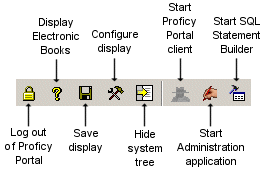
The system bar is available from the run-time and configuration environments in the Proficy Portal client, Administration, and Statement Builder applications. Depending on the environment or option selected, different buttons may be enabled. For example, if you hide the system tree or switch to the configuration environment, the button images toggle to display different images. Also, the Start Proficy Portal client button is enabled only when you are in the Administration or Statement Builder applications. Additionally, when you are in Run mode, the Configure Display button appears on the toolbar; however, when you are in Configure mode, the Switch to Run button appears.
You can also see which mode you are in by looking at the bottom of the Proficy Portal window, where it will say either `Configure Mode' or `Run Mode'. Configure Mode is often referred to as the configuration environment, and Run Mode is often referred to as the run-time environment.