Grids are an alternative method of displaying data within a tree object. They are useful when you want to display data in a tabular form within the tree hierarchy, or need to show multiple columns side by side.
For example, you may want to show a grid containing product names and stock levels. In a standard tree, you would have a node for each of these columns. A grid allows the user to view the columns together. Additionally, placing a grid in a tree rather than having a stand-alone grid can save space on your display.
The following figure illustrates a grid in a tree.
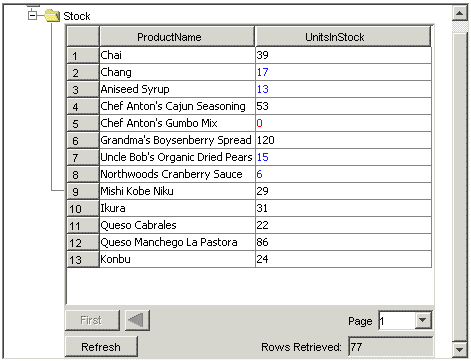
The tree grid can be configured to customize the appearance and navigation of the grid. When you click the Configure Grid button on the Edit Tree Properties dialog box, the Grid configuration panel appears. This panel is the same as the Grid object's configuration panel, except the Data tab is excluded, and the Columns tab does not allow column-specific customizations.