Properties | Configuring a Tree
A tree provides a hierarchical set of folders that display data similar to the Proficy Portal system tree. By opening and closing folders in a tree, you can locate data with a minimum of effort.
Despite their similar appearance to Windows Explorer, trees in Proficy Portal are not used to navigate through a file structure. Instead, they organize data from a data source in hierarchal order. For example, if you configure a tree to execute an SQL statement it will display the statement's results, as the following figure shows:
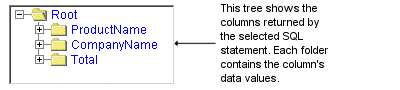
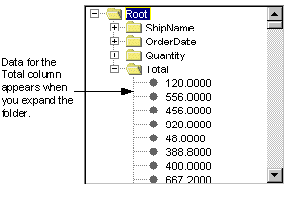
The Tree Configuration dialog box is divided into four sections. The top half of the dialog box consists of a tree folder configuration tool and the bottom half consists of three tabs: General, Threshold and Icon.
The Data tab allows you to configure data sources for individual nodes on the tree. For more information on adding a data source to a tree, refer to the section Populating Trees.
Another method of presenting data within the tree object is Tree Grids. Refer to the section Tree Grids for more information.