VisiconX objects are part of iFIX and are used for displaying data from and connecting to relational data sources via OLE DB providers.VisiconX is a suite of the following four ActiveX objects:
The Proficy iFIX WorkSpace is the container for the objects. The Data Control connects to any database including the iFIX database. The Grid, ListBox, and ComboBox Controls display the data retrieved by connecting to the Data Control through object-to-object animation.
The following illustration depicts how VisiconX works within the iFIX WorkSpace. In the following figure, each Data Control is configured to access an OLE DB data provider.
Data Control 1 animates the Grid Control, which displays the retrieved data in a spreadsheet-like format.
Data Control 2 animates the ListBox Control.
The ListBox Control animates the query property defined in the SQL Select statement of Data Control 1, which in turn filters the data displayed in the Grid Control.
Proficy Portal has much of the same functionality and is used for building similar types of applications, through there is no direct match-up between VisiconX and Proficy Portal components. The following table shows the mapping of VisiconX components into equivalent Proficy Portal functionality.
|
VisiconX |
Proficy Portal |
|
Data Control |
Data source configuration – Administration application Schema – SQL Statement Builder Statement – SQL Statement Builder |
|
Grid Control |
Grid component – Proficy Portal client |
|
ListBox Control |
List Box control – Proficy Portal client |
|
ComboBox Control |
Combo box control – Proficy Portal client |
The VisiconX data control combines the definition of the OLE DB provider connection and the SQL statement to be used. The SQL statement can be parameterized using the controls parameters. As a client component, VisiconX allowed connection to the data source to be controlled using methods of the control. In Proficy Portal, the connection state is common for all clients and is managed by the server and cannot be user-controlled; however, other options not available in VisiconX, such as results caching and connection pooling, are available.
The first two dialog boxes of the VisiconX data control provide the information needed to configure the data source connector.
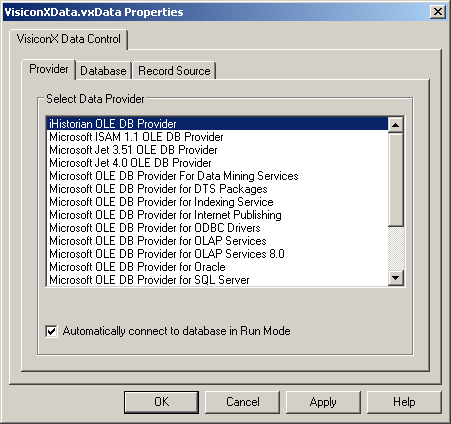
The Provider tab identifies the data source. To configure the data source connector requires the ProgID of the selected provider. In the case of the selected Historian OLE DB Provider, the ProgID is IhOLEDB.iHistorian. Connection to the data source is managed at the server and is not configurable. The author of the OLE DB provider should define the ProgID in the provider documentation.
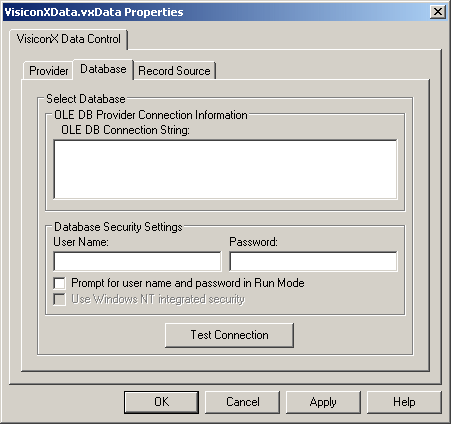
The Database tab provides the other details of the OLE DB connection string. These map into the URL for the jadoZOOM ADO bridge JDBC driver provided. The format of this URL when used for OLDBD connections is as follows:
jdbc:izmado:Provider=ProviderName;Server=ServerName;Database=DatabaseName;[property=value;]
Where:
ProviderName is the ProgID of the provider specified.
ServerName is the name of the server running the data source. This may be identified directly in the VisiconX dialog or may be part of the connection string box, depending on the provider. In some cases this may not be required.
DatabaseName is the name of the database within that server. This may be identified directly in the VisiconX dialog or may be part of the connection string box, depending on the provider. In some cases this may not be required.
Property is any other items in the connection string.
User name and Password directly map to the data source configuration, while options for password prompting and use of Windows integrated security are configured per user or role.
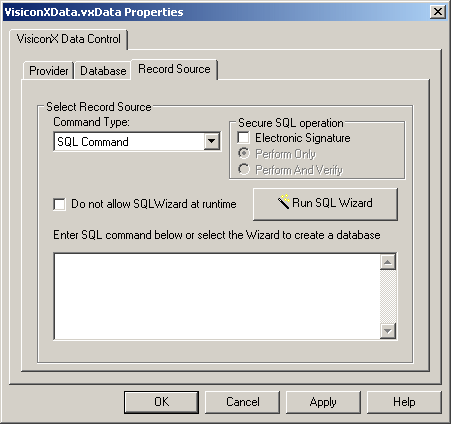
The final Record Source tab allows configuration of the data returned. The drop-down list roughly corresponds to the schema definition in Proficy Portal, by selecting either tables, SQL commands, or stored procedures. Refer to the following for details:
Table – this allows a single table to be selected and returned. To create similar functionality in the Statement Builder, create a new schema using the data source for the OLE DB Provider, and add all tables to that schema. Then create an SQL SELECT statement by dragging the required table and dropping on the canvas. Save the statement for use in the client.
SQL Statement – this allows an SQL statement to be built or entered into the data control. In general the statement will follow the same syntax in Proficy Portal and the statement may be cut and pasted into the SQL window. If, however, the statement is parameterized or requires additional filtering, then it may be required to recreate the statement using Proficy Portal's graphical tools.
Parameters within VisiconX queries are identified as QP1 through QP32; within Proficy Portal they are defined as parameters using the graphical editing tools. Any parameterized queries will need to be rewritten within the Statement Builder, and the parameters need to be linked in the client display.
Stored Procedure – this allows stored procedures to be run from the VisiconX control, which is equivalent to configuring a CALL statement in the Statement Builder. VisiconX uses QP properties for both parameters and the return value, which is replaced by parameterizing the CALL statement in the Statement Builder.
There are no equivalents to the methods of the VisiconX Data Control, and use of Data Control properties, including the 64 field properties may be substantially different. If the field properties are used in the display then additional filter criteria may be required in the SQL statement to return a single record as equivalent to the Filed property.
The VisiconX Grid control is roughly equivalent to the Proficy Portal Grid Component. While both items perform similar tasks specific functionality differs between the two.
In general the simple case of connecting the ADORecords property of a Data control to the ADORecords property of the Grid control to have the grid provide a data bound display of the record set, is the equivalent of a Proficy Portal Grid component connected to an equivalent SQL statement. Other applications using different properties and methods need to be evaluated individually to determine equivalent functionality.
The VisiconX ListBox control is equivalent to the Proficy Portal ListBox control. While both items perform similar tasks, specific functionality varies between the two.
In general the simple case of connecting the ADORecords property of a Data control to the ADORecords property of the ListBox control to have the list box provide a data bound display of the record set is the equivalent of a Proficy Portal ListBox connected to an equivalent SQL statement. Other applications using different properties and methods need to be evaluated individually to determine equivalent functionality.
The VisiconX ComboBox control is equivalent to the Proficy Portal ComboBox control. While both items perform similar tasks, specific functionality varies between the two.
In general the simple case of connecting the ADORecords property of a Data control to the ADORecords property of the ComboBox control to have the combo box provide a data bound display of the record set is the equivalent of a Proficy Portal ComboBox connected to an equivalent SQL statement. Other applications using different properties and methods need to be evaluated individually to determine equivalent functionality.