The SQL Statement Builder exists within a browser window, and is organized into five basic screen areas. The SQL Statement Builder also includes a tool bar and a menu bar. The following picture and its associated legend (below) describes the basic function of each screen area.
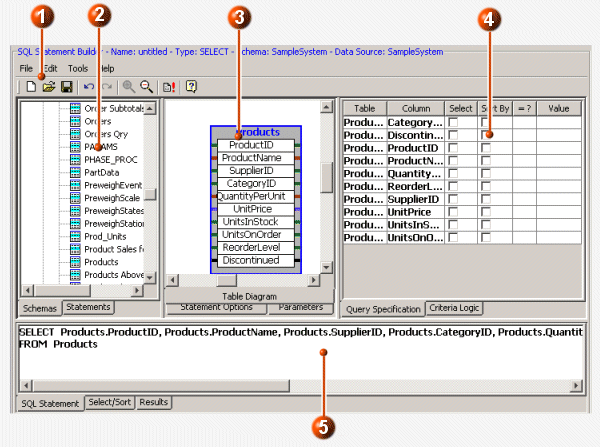
|
|
The Menu and Tool Bars – the menu bar and tool bar at the top of the screen provide commands for you to open and save files, create schemas, edit SQL statements, execute statements, and access the online Help. |
|
|
The Statement and Schema Area– trees containing the schemas (tables, views, and procedures) and the defined statements. |
|
|
The Graphic Design Area – tabs for laying out and displaying the tables, views, and stored procedures. The Table Diagram tab in this area is also referred to as the canvas. |
|
|
The Area for Designating Query Specifications – tabs for refining the logic of the query. |
|
|
The Viewing and Organizing Results Area – tabs for viewing both the text of the statements and the results of an executed statement. This tab is also used for rearranging the return order and priority of columns and indicating GROUP clauses. |