Some Proficy Portal connectors can be run or hosted on a machine other than the Proficy Portal web server. You must use the Remote Interface (RIF) Server application to create a remote configuration for the following types of connectors:
CIMPLICITY HMI
PI
OPC
The following figure shows an example of how the RIF Server can be used. The two Proficy Portal servers share an OPC connector to retrieve data from the OPC server. This is made possible with the RIF Server that is installed on the OPC server machine.
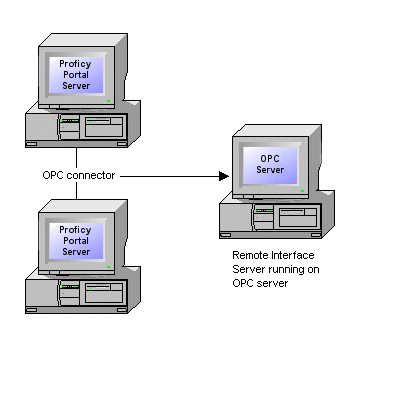
The RIF Server allows flexibility for installation where it may not be optimal to install certain applications on the Proficy Portal web server. Also, multiple Proficy Portal servers can share a connector, providing the same connector configuration is used on each Proficy Portal server.
The Remote Interface Server consists of a Windows service and a TCP/IP server. The service is responsible for starting instances of the TCP/IP server to act as `hosts' for connectors. When a data source has been configured to run on the remote machine and port, the service will connect to the TCP server and dynamically load the correct connector. Any subsequent load attempts from other servers will connect to the same loaded connector if the configuration they attempt to load matches the existing configuration.
The basic process for setting up the Remote Interface configuration is as follows:
Install the Remote Interface Server on the OPC, PI, or CIMPLICITY server. See Installing the Remote Interface Server for instructions.
On either the RIF Server machine or a Proficy Portal server, configure the RIF service using the RIF Configurator. Refer to the RIF Configurator online help for detailed information (accessed from the Help button on the main RIF Configuration window).
Add/configure the data source on the Proficy Portal server(s). If you are running the connector on multiple Proficy Portal servers, you must configure the data source on each Proficy Portal server, and the configuration must be exactly the same. For more information, see one of the following:
The RIF Configurator can be used to start/stop/restart the RIFS service, as well as each TCP server that is hosting the connector. Refer to the RIF Configurator online help for more information.
NOTE: The RIF Server cannot be installed on a machine running Proficy Portal.
Access the RIF Server install from http://[name of Proficy Portal Server]/ProficyPortal/deployableproducts.htm.
Click the Install Remote Interface Server link on the Deployable Products web site.
Select the Open or Save button. If you select Open, you will install from the current location. If you select Save, you will download the rifserv.exe file (after the download is complete, double-click this file to run the installation).
Follow the installation instructions in the Wizard for Remote Interface Connection Server.