|
Case description. |
|
|
CIMPLICITY project configuration. |
|
|
Managed characteristics configuration. |
|
|
User setup. |
|
|
Configuration changes guidelines. |
|
|
Exceptions |
Case Description
![]() Multiple users use Change
Management.
Multiple users use Change
Management.
![]() Users do not use shared
drives.
Users do not use shared
drives.
![]() Users use separate local copies of
the project.
Users use separate local copies of
the project.
CIMPLICITY Project Configuration
Create a project in CIMPLICITY.
Add all of the users who will need access to CIMPLICITY and/or Proficy Change Management to the new project.
Configure the CIMPLICITY project to perform according to your system specifications.
Managed Characteristics Configuration
Select the Change Management tab in the Project Properties dialog box.
Do the following.
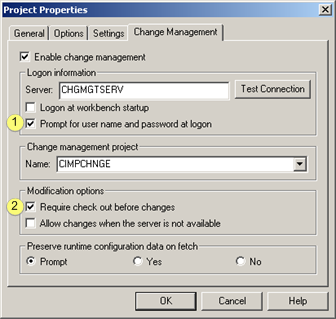
|
1 |
PCM user names and passwords vs. CIMPLICITY user names and passwords. |
|
|
|
CIMPLICITY/PCM user names and passwords are not the same. |
|
|
|
CIMPLICITY/PCM user names and passwords are the same. |
|
|
2 |
Check Require check out before changes. |
|
Add the CIMPLICITY project to the Change Management server.
User Setup
![]() For
Computer level projects
For
Computer level projects
![]() On the same computer:
On the same computer:
The computer level project is the same.
![]() On different computers:
On different computers:
Click Computer>Properties>Manage>Logon on the Workbench menu bar.
Configure the characteristics to match those specified on the original project log in as a unique PCM user.
Right-click the entity.
Select Manage>Get Latest Version on the Popup menu.
Note: This will impact other computer project on the computer to which these files were fetched.
![]() For
CIMPLICITY projects
For
CIMPLICITY projects
Click File>Fetch Project on the Workbench menu bar.
The Fetch Project dialog box opens.
Enter the PCM Server name and name of the project to be fetched.
Select a unique directory location for the project.
Configure the characteristics to match those specified on the original project.
Configuration Changes Guidelines
Always follow these guidelines when performing configuration changes:
![]() Always close all configuration
applications before performing a check in operation, when
performing configuration transactions.
Always close all configuration
applications before performing a check in operation, when
performing configuration transactions.
![]() Perform a check out of the item(s)
before beginning application changes.
Perform a check out of the item(s)
before beginning application changes.
![]() Never check Don't overwrite local files with managed
copy when performing a check out operation.
Never check Don't overwrite local files with managed
copy when performing a check out operation.
![]() Never check Don't overwrite local files with managed
copy when performing an undo check out.
Never check Don't overwrite local files with managed
copy when performing an undo check out.
![]() Never share PCM user names with different
users.
Never share PCM user names with different
users.
Failure to follow these instructions can result in one user overwriting another user’s changes or an incoherent project as a result of concurrent changes.
|
1. Best practices: Initial development. |