Select the General tab in the Global Configuration dialog box.
Features that can be selected to always be shared globally in CimEdit and/or CimView are as follows.
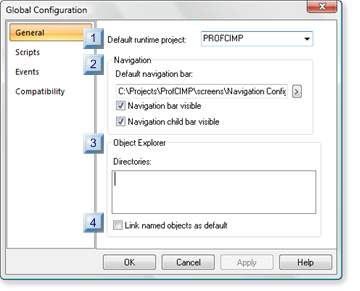
|
Default runtime project. |
|
|
Navigation. |
|
|
Object Explorer directories. |
|
|
Link named objects as default. |
|
Default runtime project |
![]() The selected project is the project that CIMPLICITY will
use to request data for all unqualified points.
The selected project is the project that CIMPLICITY will
use to request data for all unqualified points.
The Default runtime project field Is a convenient way to implement the /project command line option. However, if a project is also selected using the /project command, that project will override the project selected in the Default runtime project field.
![]() If no project is selected using either method, the
system uses present behavior.
If no project is selected using either method, the
system uses present behavior.
|
Navigation |
CimView can include a customized Navigation menu bar that guides users through the CimView screens that they to which they need access.
A screen designer can use the Navigation section to:
|
Specify if the Navigation menu bar and its child will be used |
|
|
Open the Navigation Configuration Editor to configure items on and computer access to the Navigation menu. |
|
Object Explorer directories |
Object Explorer folders contain *.cim screens that make up a library of objects, from basic shapes to complicated configurations, that can be used to rapidly design and configure CimEdit screens.
The Object explorer directories box provides a way to identify where the folders are located, if one or more locations are different from the default location.
|
Link named objects as default |
CimEdit supports the ability to create one or more linked objects from a single source object.
Checking or clearing LInk named objects as default determines how a screen designer will create links to a source object.