|
Standard Popup menu items. |
|
|
Customized Popup menu items. |
Standard Popup Menu Items
CimEdit automatically sends standard Popup menu items to the translation file when text is emitted.
Items include:
![]() Full Screen
Full Screen
![]() Help
Help
![]() Menu
Menu
![]() Properties
Properties
![]() Point View
Point View
![]() Point Control Panel
Point Control Panel
![]() Quick Trends
Quick Trends
Customized Popup Menu Items
Select the screen or any object that is on a CimEdit screen.
Open the screen or object's Properties dialog box.
Select Menu.
The following options make the text on the Popup menu available for translation.
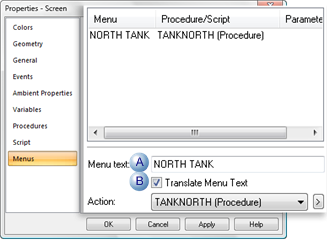
|
A |
String that will be available for translation. |
|
|
B |
Checked makes the text string available for translation. |
|
|
|
Default |
Checked |
Result: The text string that is entered in the Menu text field is available to be emitted to the translation file .
|
Step 2.1. Select text strings on CimEdit screens. |