Welcome to the ThinView powered family of Windows CE products. These products provide you with a new level of capability either when you need a sturdier interface than current viewers provide or you need to move around a local or a remote facility while collecting and reviewing live data. The specific capabilities that your ThinView Windows CE device provides depend on the device you are using.
To work with any of the ThinView Windows CE devices, all you need is a ThinView server and the device (with any other requirements specified in the device's manual).
ThinView provides you with the capability to view a CimView screen of your choice by simply looking at the Windows CE device. This is particularly valuable if you constantly need to be up to date while you move around.
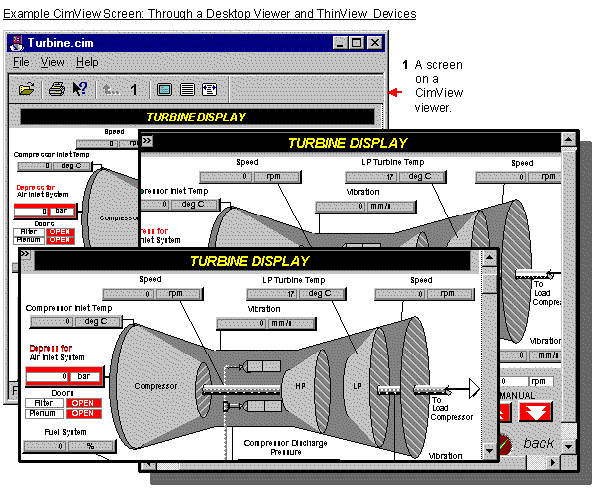
![]() Important: Only the ThinView Windows CE
devices that GE Fanuc ships are supported. Contact your sales
person for details.
Important: Only the ThinView Windows CE
devices that GE Fanuc ships are supported. Contact your sales
person for details.
|
ThinView server installation. |
|
|
Easy steps in ThinView configuration. |
|
|
ThinView configuration: detailed. |
|
|
ThinView on a Windows CE device. |
|
|
CimView behavior through a Windows CE device. |
|
|
Summary of CIMPLICITY security features. |
|
|
ThinView installation on a Windows CE device. |
|
|
ThinView log files. |
|
|
ThinView advanced configuration. |
|
|
Wireless PC to a Server connection. |
|
|
ThinView troubleshooting. |