Click Jobs on the Broadcast Queue Monitor menu bar.
Select View/Search Jobs.
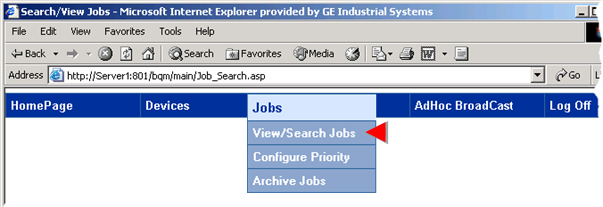
An enter search Criteria page opens.
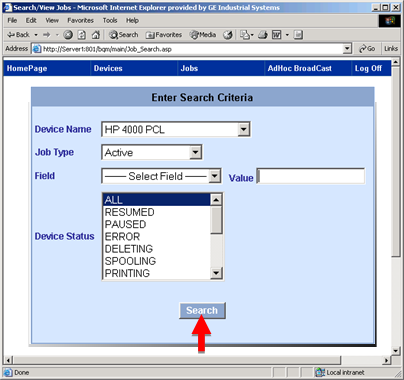
Select search criteria for a selected job type.
Job types are as follows.
|
Search for active jobs. |
|
|
Search for history jobs. |
|
|
Search for active and history jobs. |
|
|
Search for archive jobs. |
|
Step 4. Work with jobs through the Broadcast Queue Manager. |