The Production Tracking User Interface (PRT_UI) enables you to view and manage production tracking data during runtime. The PRT_UI is designed to simplify management of your PRT data with an easy to use graphical interface.
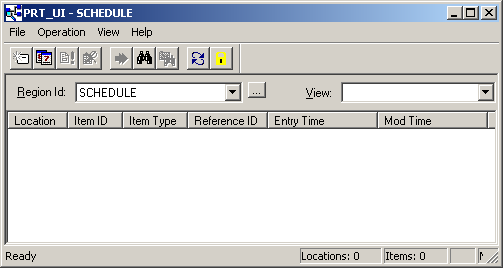
When you use the PRT_UI, you are viewing and working with data that is in the computer and represents what happens in the tracking process.
|
Open the PRT_UI. |
|
|
Display and browse for regions in the PRT_UI. |
|
|
Auto-lock regions. |
|
|
Configure items through the PRT_UI |
|
|
Update a region's status. |
|
|
Connect to multiple projects. Note: This step covers Tracker base and Order Execution Mgt. functionality. |
|
|
Manipulate items. |
|
|
Print reports. |
|
About Production Tracking. |