Click ![]() to the right of the
Resource field in the PRT
Group Configuration dialog box.
to the right of the
Resource field in the PRT
Group Configuration dialog box.
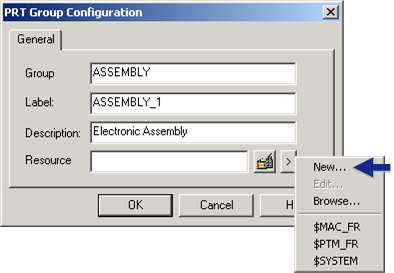
The New Resource dialog box opens.
Enter TRACKING in the Resource ID field.
![]()
Click .
Add your user to this new resource.
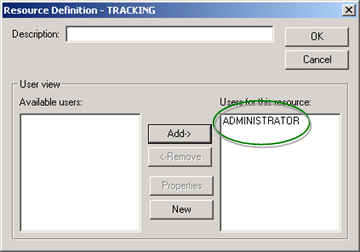
Note: You can also select an existing resource, if you have already configured the one you want to use.
Click .
Close the PRT Group Configuration dialog box.
Select the following in the PRT Region Configuration dialog box:
![]() ASSEMBLY as the Group.
ASSEMBLY as the Group.
![]() TRACKING as the Resource. (You can also create a new
resource through the Resource field in the PRT Region Configuration
dialog box.)
TRACKING as the Resource. (You can also create a new
resource through the Resource field in the PRT Region Configuration
dialog box.)
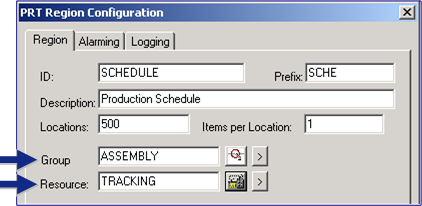
![]() Note: You probably realized that you can also
configure resources through the CIMPLICITY Workbench. When you
display the Workbench you will see that the TRACKING resource you
just created also displays there.
Note: You probably realized that you can also
configure resources through the CIMPLICITY Workbench. When you
display the Workbench you will see that the TRACKING resource you
just created also displays there.