Click ![]() to the right of the Group field in the PRT Region
Configuration dialog box.
to the right of the Group field in the PRT Region
Configuration dialog box.
Select New in the popup menu.

The PRT Group Configuration dialog box opens.
Fill in these fields as follows:
|
Group |
ASSEMBLY |
|
Label |
ASSEMBLY_1 |
|
Description |
Electronic Assembly |
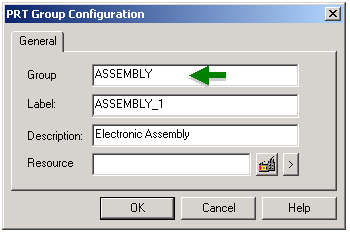
![]() Note: You can also create
groups directly through the TrackerCfg_UI tree.
Note: You can also create
groups directly through the TrackerCfg_UI tree.
If you double-click Groups after you complete configuration for this group, you will see that ASSEMBLY displays in the group list.
![]()
You will create a new resource before you complete your group configuration.