CE terminal as data server |
|
Manual -> zenon and Windows CE -> CE terminal as data server |
  |
CE terminal as data server |
|
Manual -> zenon and Windows CE -> CE terminal as data server |
  |
In order to allow data archiving, the use of modules such as the extended trend or the Report Generator, and provide a number of clients with data without a performance loss on the operating terminal in spite of using Windows CE, the following possibility of the dataserver was implemented:
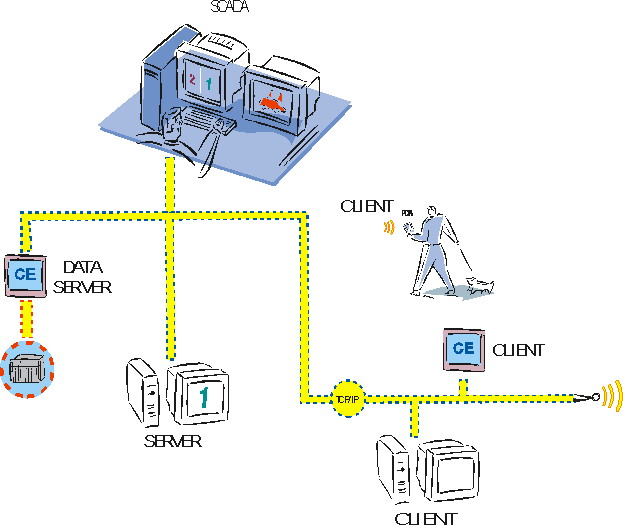
This model has the following characteristics:
Here the CE terminal works as a dataserver, i.e. in the background all driver data are sent to another computer (PC server), which has the real server functionality. Here data can be archived, alarms and CEL are administered, and any number of clients gets the data. Also the use of other modules such as Recipegroup Manager, Message Control, SQL Server, Extended Trend, etc. is possible.
On the second hand the CE terminal is one of these clients and so gets all online data, pictures, alarm messages, etc. from the server.
In case of a server failure, the CE terminal does the administration of alarms and CEL.
|
|
|
The CE terminal does not save the alarm and CEL entries, while the server is inactive. |
Modules not supported under CE will not work. You have to make sure, that no data for the archives are saved on the CE terminal. The CE terminal does not support the connected clients with data. Clients indicate problems in the communication with a blue square.
Like in the redundant network (server and standby server) also here the primary server is dominant, i.e. after starting the PC server the CE terminal is again the standby server and works as dataserver. Dreiver data like e.g. HDD data are aligned. The server uses the last valid alarm and CEL list and sends these to all clients (also dataserver). The archiving module on the PC server agan can archive and the other clients align with the server und get data from it. The alignment of system and mathematics driver only works in parts because of technical reasons.
If the dataserver fails, the communication problem is indicated with a red square on the elements on the server and all clients. The server will not directly connect to the PLC!
This constellation can also be used universally in a PC network, e.g. when using an inefficient PC directly on the machine, which has the data connection to the process. Data archiving however is not done on this PC but on a zenon server which has the real server functionality in the network.
Conclusion: If the dataserver fails, there is no communication with the PLC. All clients indicate disturbed values and no data are archived. If the server fails, also at that time there is no archiving. For the entire time of the failure, there are no archived data. If the server fails, the dataserver takes over the alarm administration, but alarms received or cleared during this time will not be taken over by the server.
Defining the dataserver concept in practice:
Engineering is done on the PC and the created Runtime files are transported to the server and the CE terminal with Remote Transport. All clients (also the dataserver behaves like a client) are automatically updated, if the project is edited.
|
|
|
In the project configuration the computer name of the PC has to be entered as the server, the name of the CE terminal as the standby server. Additionally the option Standby as dataserver has to be activated. |
The option CE project does not have to be activated. Thus the entire functionality of zenon is available for the project. As only a limited functional range is available on the CE side, functions that are not supported under CE will not be executed there (modules, special functions, etc.).
In order not to confuse the operating personnel by offering them pictures and elements on the CE terminal, whioch will not work resp. are not supported there, for pictures and elements the option Visible under CE can be used in the Editor. So the implementing engineer has the possibility to realise his project in the way, that a part of it is available under CE and another part only on the PC (PC server, other clients, ).
Other limitations of the dataserver:
The system and mathematics driver are handled especially in the dataserver concept (and only here): In the dataserver concept both the system and the mathematics driver only run on the server. So the dataserver gets no values of these drivers. On the dataserver mathematicy and systemdriver only start, as soon as the server is stopped. As soon as the server is online again, both drivers again only run on the server. From that time the dataserver gets no data from the system and mathematics driver. So mathematics variables do not work correctly in the dataserver concept.
Global variables of the system driver like Names of current clients, Number of connected clients, Current server are administered by the server. The server does not send these variables to the dataserver. So the data server shows its own local contents in these variables, which is not consistent with the server. The system does not offer these data, so this behaviour cannot be changed.
The only exception are the local variables of the system driver like Free memory, Free harddisk space, etc. These variables are always updated locally on the according computer.
|
|
|
As an alternative to the dataserver concept from version 6.20 upwards the project-overlapping archiving can be used to archive data from different CE terminals. To do this every CE terminal needs a network licence and in the project the CE terminal has to be defined as a server. On a PC with an Archive Server licence, the CE projects are added as sub-projects. In the integration project variables from the sub-projects can be added in the archive configuration. Refer to the help for the archiving for more information. |