CE terminal as server |
  |
In this constellation the project on the CE terminal is a server project (with limited functionality). All other computers, which connect to the terminal, are clients (PC clients, CE clients and Web clients are possible).
Used drivers are started on the CE terminal. As a CE terminal is used as the server, the functionality is also limited on the PC clients. The use of a CE terminal as a standby server is, as already mentioned, not possible.
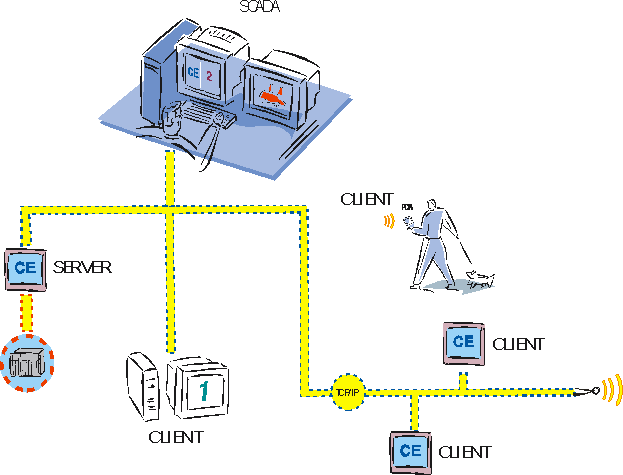
This model has the following characteristics:
The CE project still has a limited functionality, i.e. no data archiving and no optional modules are available.
The CE terminal sends process data to all connected clients. Alarm administration, REMAs, mathematical calculations are handled on the CE terminal.
With many connected clients the CE terminal has to cope with rather heavy network load, which of course is not good for the performance of the CE terminal.
Engineering the CE terminal as a server in practice:
In order to be able to define the CE terminal as a server, the computer name of the CE terminal has to be entered as the server in the project configuration. Make sure, that the name is entered in capitals. After you have finished the project, you have to transport the Runtime files to the server (CE terminal) with Remote Transport. Then one time you have to transport the Runtime files to all clients.
For the whole system only one single project has to be created. Future project changes only have to be transported to the server. In the case of project changes all clients get the new project data.
In the project only functionality supported on the CE terminal should be used. The option CE project is a useful tool for this purpose. It avoids, that you use modules (pictures, functions, etc.), which are not supported under Windows CE.
In order to allow data archiving, the use of modules such as the extended trend or the Report Generator, and provide a number of clients with data without a performance loss on the operating terminal in spite of using Windows CE, the following second possibility was implemented: