1.
From DRAW, Click the
KeyMacro File icon
1.
From DRAW, Click the
KeyMacro File icon ![]() from the upper toolbar.
from the upper toolbar.
Hint - If you pause the pointer over the icon a tooltip opens describing the button .
2. The Macro File Configuration editor dialog box opens.

3. Enter the following Key Macro command. This will pop-up a new web browser window with WebAccess Help file describing Keymacros.
<GOTO>URL=uti:engman/11._Pushbutton_Key_Macros.htm#^target=help1
4 Enter a name for the Key Macro. For example, KeyMacro_Help.
5. Press Exit when done (or Save and Exit).
6. Draw Text to act as a descriptor. For example, draw HELP.
7.
Draw a Pushbutton with
the keymacro:
<MCREXEC>@KeyMacro_Help.mcr
Important!- add the .mcr extension to the file name.
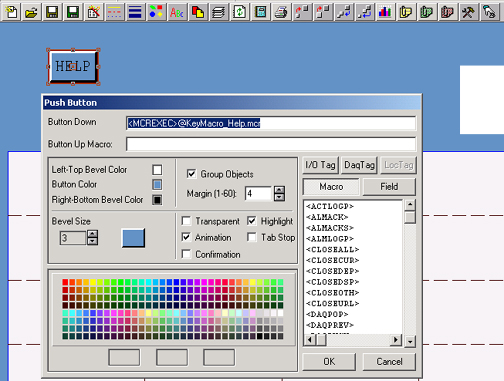
8. Save the Graphic (the bgr and drw).
9. Download the Graphic to the SCADA node.