On the Graphics tab, in the Shapes group, click Closed Polygon to draw a closed polygon, using a border in the specified foreground color.
To draw a closed polygon in the drawing area:
- Click the left mouse button to set the starting point of the polygon.
- Move the cursor to a new location and click again to place the second point.
- Repeat this process until you create the desired polygon shape.
- Double-click or right-click to stop drawing the polygon.
- To view the object properties, double-click on the
polygon object.
To change the shape of a polygon after you've drawn it, select it and drag any of its points.
Tip: If a polygon's individual points are not draggable, they may be grouped. To ungroup the points, right-click on the polygon and choose Ungroup from the shortcut menu.The Object Properties dialog is displays as follows.Figure 1. Object Properties Dialog: Closed Polygon
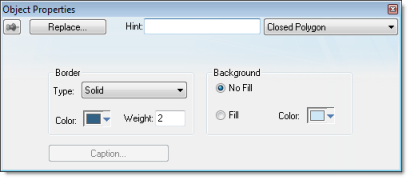
Use the Object
Properties dialog to specify the following parameters for
the polygon:
- Line: Specify a border line style by clicking the No Line, Solid Line, or Dashed Line button.
- Color: Specify a border line color by clicking the Color button. When the Color dialog opens, click a color to select it and then close the dialog.
- Weight: Specify the borderline width (in pixels) by typing a number representing the line width into the text box.
- Fill: To specify
whether the polygon is filled, click No
Fill or Fill.
If you enable the Fill option, you can specify a fill Color by clicking on the Color button. When the Color dialog displays, click a color to select it and close the dialog.