Insert a Time Component object and configure it. How?
Insert a time-based object to the display (e.g. a Time chart), and configure the object with a data source (e.g. an iHistorian tag).
Right-click the Time Component and select Link property to from the context menu.
The Parameter Connections dialog box appears.
From the Source Properties list, select StartTimeDate.
Click the Add button. The Select a Parameters dialog box appears.
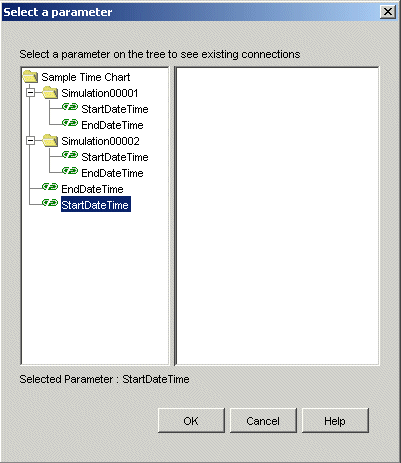
Select the StartDateTime property of the data source or chart. In the previous screen capture, the StartDateTime property of the chart is selected.
Click OK to connect the two properties.
Repeat steps 3 to 7 for the EndDateTime properties of the two objects.
When you return to the Parameter Connections dialog box, click OK to save your selections.
After the two objects are connected, you can switch to the run-time environment and change the data displayed in the time-based object by making selections from the time component.
When you return to the Select a Parameter dialog box, connections are shown in the right pane of this window. Also, the chain link icon for a connected parameter will no longer appear as a broken link.