Select the Global tab.
A message may display telling you that the refresh rate must be greater than 500 milliseconds.
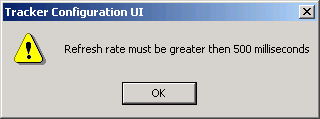
Click .
The two fields at the top of Global tab need to be filled in.

Click ![]() to the right of the Reset
field.
to the right of the Reset
field.
Select New on the Popup menu.
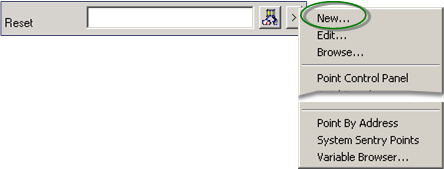
A New Point dialog box opens.
Enter and select the following.
|
Point ID |
PRTRESET |
|
Type |
Virtual |
|
Class |
Boolean |
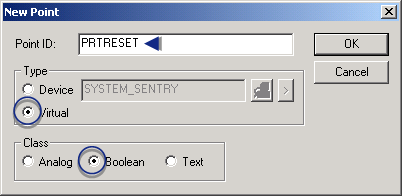
Click .
The Point Properties dialog box opens.
Select the Virtual tab.
Select None in the Initialization field.
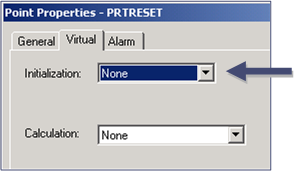
Click .
Enter a number higher than 500 in the Refresh Rate field.
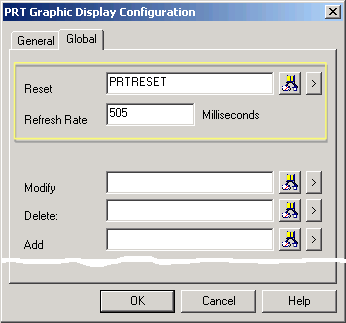
Click to close the PRT Graphic Display Configuration dialog box.