You can define the attributes that the serialized items may have in the prt_attributes.cfg file.
![]() Note: It is possible to add attributes dynamically.
However, adding attributes to prt_attributes.cfg avoids the trouble of
continuously having to add the attribute for each item that is
created. You can also write a BCE script that handles this, but
when you edit prt_attributes.cfg the attributes are always
there.
Note: It is possible to add attributes dynamically.
However, adding attributes to prt_attributes.cfg avoids the trouble of
continuously having to add the attribute for each item that is
created. You can also write a BCE script that handles this, but
when you edit prt_attributes.cfg the attributes are always
there.
Click Tools>Command Prompt on the Workbench menu bar.
The Command window opens in the TRK61 directory..
Type cd master to change to the TRK61 master directory.
Press Enter.
Type notepad prt_attributes.cfg.
The prt_attributes.cfg file opens.

As you enter items.
![]() Separate items by the pipe symbol
(|).
Separate items by the pipe symbol
(|).
![]() Can assign attributes only for the serialized items. In TRK61 they
are:
Can assign attributes only for the serialized items. In TRK61 they
are:
![]() Carriers and
Carriers and
![]() Products
Products
Enter the following attributes.
CPU SER #|BASE PLATFORM|DRIVE HOUSING|SUB_ASSEMBLY A|SUB_ASSEMBLY B|ASSEMBLY HOUSING|POWER SUPPLY|PROD START TIME|AUTOCELL MACHINE|AUTOCELL TEMP|AUTOCELL PRESS|AUTOCELL TIME|CD_ROM|MANUALS|WARRANTY|PACK TIME
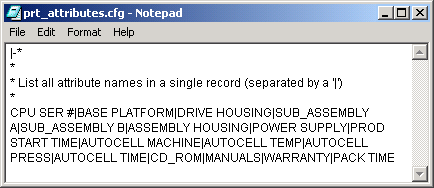
Save the file and close notepad.
You don’t have to do anything else to this file for CIMPLICITY to use it.