Devices |
|
Manual -> Energy Management System (EMS) -> Parameterization of the EMS -> Devices |
  |
Devices |
|
Manual -> Energy Management System (EMS) -> Parameterization of the EMS -> Devices |
  |
In the EMS devices are the essential components which "use up" energy. By switching devices on and off the EMS can interfere in a regulative way. At that it helps to avoid peak loads.
Context menu entries for the selected device group:
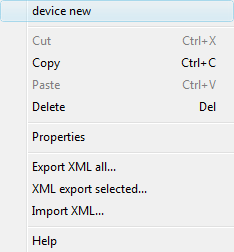
|
Menu/Entry |
Description |
|---|---|
|
|
Creates a new device in the currently selected supply area. |
|
|
No function at the device group. |
|
|
Copies the currently selected device group. You can not copy more than one group at a time (no multi-select). |
|
|
Inserts objects of the type Device group, Device. |
|
|
Deletes the currently selected device group. You can not delete more than one group at a time (no multi-select). |
|
|
Exports all device groups of the selected grid. |
|
|
Exports the currently selected device group. You can not export more than one group at a time (no multi-select). |
|
|
Imports objects of the type Supply area. |
|
|
Opens the online-help for the EMS module. |
Properties
In addition to name and identification, properties can be defined in different groups for the device:
Capacity/Priority: Defines the basic behavior of pieces of equipment in the electric grid.
Switching times: Default of different life spans or timely requirements to single pieces of equipment.
Switching frequency: Definition of the maximum number of switchings per time unity.
Switching variables: Variable for the adaption of important parameters during the Runtime.
Blocking times: Excludes single pieces of equipment of the EMS from the optimization.
All adjustable properties are described in the help window after you click on them.
Context menu entries for the selected device:
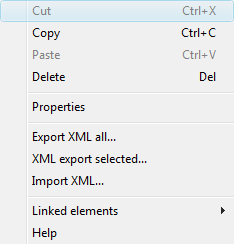
|
Menu/Entry |
Description |
|
Cut |
No function at the device group. |
|
Copy |
Copies the currently selected device group. You can not copy more than one group at a time (no multi-select). |
|
Paste |
Inserts objects of the type Device group, Device. |
|
Delete |
Deletes the currently selected device group. You can not delete more than one group at a time (no multi-select). |
|
Import XML all... |
Exports all device groups of the selected grid. |
|
Export XML selected... |
Exports the currently selected device group. You can not export more than one group at a time (no multi-select). |
|
Import XML ... |
Imports objects of the type Supply area. |
|
Help |
Opens the online-help for the EMS module. |