ALC elements |
|
Manual -> Automatic Line Coloring (ALC) - Topology -> Engineering in the Editor -> ALC elements |
  |
ALC elements |
|
Manual -> Automatic Line Coloring (ALC) - Topology -> Engineering in the Editor -> ALC elements |
  |
For the design two types of picture elements with different functions are distinguished. On the one hand these are procedural elements (source, switch/disconnector, drain, transformer resp. link) and on the other hand lines.
Procedural elements have a function and a color (trafo and source). If the procedural elements are active, the outgoing lines take the color of these elements for trafos and sources resp. take the color og the incoming line for switches and links. If the procedural elements are inactive, the lines keep the colors from their definition.
The different functionalities of the elements are defined in the properties of the Combi element.
|
|
|
A source has a connected line. A switch is connected to the line. And a second line is connected there. If the source is active, the first line is colored with the color of the Automatic Line Coloring defined in the source up to the valve. The other line is not colored before the switch is closed. |

Source inactive
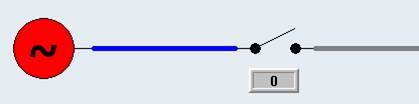
Source active
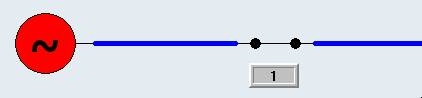
Switch closed
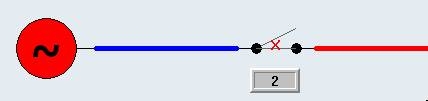
|
|
|
If the procedural element is in the state 'undefined' or 'malfunction', this is automatically detected. All connected lines and all further elements are displayed in the color of the predefined source 'undefined' for both states. |