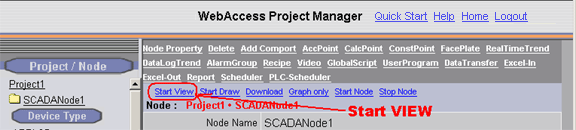
Continuing from Step 7 in the previous section (Download the SCADA Node).
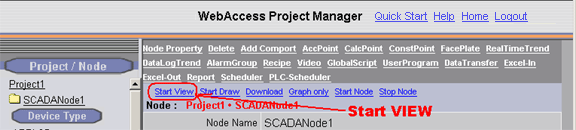
Figure 2-34 Start VIEW from Project Manger
8. Select Start View (Figure 2-34).
There are other ways to START VIEW described in VIEW Client Options and Start WebAccess VIEW
9.
If you have not already installed the Client, you will see a
message:
"Please
Click here to install WebAccess Client first".
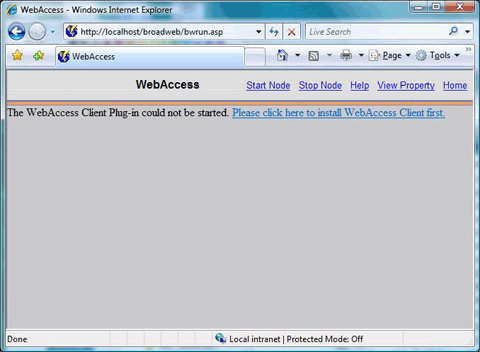
Figure 2-35 - Prompt to download and install WebAccess Client
If you get this message, just follow the steps to download and install the client. If you need more information about downloading and installing the client plug-in.
Hint - After Downloading Client, close all Web browser windows before running the Client Setup program. If you close all web browser windows, you will not have to reboot your computer.
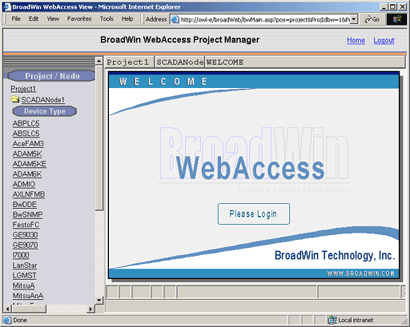
Figure 2-36 - Login page, start VIEW – from Project Manager
10. Welcome to WebAccess Login appears (Figure 2-36) if the Client is installed.
11. Click anywhere on the WebAccess Login Page.
12. The User Login Dialog Box Appears (Figure 2-37).
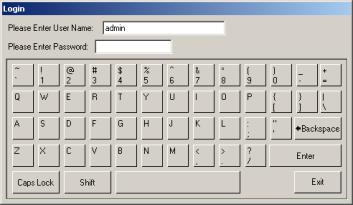
Figure 2-37 - Login Password Dialog Box
13. Enter Username:
admin
and no Password:
14. Right Click with the mouse or press the Enter key.
15. The default Main Graphic Display appears (you can edit or create a new Main.bgr later)
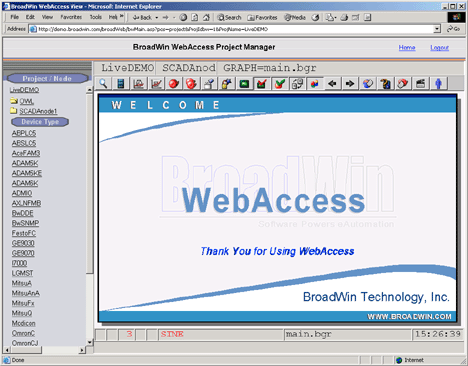
Figure 2-38 - default MAIN Graphic Display
CONGRATULATIONS! You have installed, created, configured, downloaded and started a WebAccess project.
The steps so far have been to test out your software installation, there are many steps not yet completed in building a real automation project: configuring Com Ports, Devices, Tags and building graphics are the next steps.
To rapidly build a demonstration or practice project with many graphics, you can Import a SCADA Node over the Internet from the WebAccess Live Demo (http://64.55.156.4). See Import SCADA Node in the following sections of this manual.
See the Quick Start Manual for a quick guide to building tags and graphics.
See the following sections in this Engineering Manual for a complete Guide to using WebAccess.