To connect an object to a parameter | Connection Events
The Link Property To function (accessed from the right-click menu of an object) connects a property in the source object to a parameter in the target object. When connected, the target object will be updated when the source object's property is changed.
For example, you can connect the Time Component object's properties StartDateTime and EndDateTime to the Start and End times of a Time chart. When these properties are connected, you can select a time from the Time Component and the Time chart will display the data associated with that specific time or time frame.
You can display the source properties available to the object you are configuring by displaying the Parameter Connections dialog box. This dialog box lets you connect source and target properties. You can display the Parameter Connections dialog box as follows:
Select the source object you are configuring and right-click. A context menu appears.
Select the Link To Property command from the context menu. The Parameter Connections dialog box appears.
The Parameter Connections dialog box lists the source properties you can select in the Source Properties list box. When you select a property from the list box, you can add a connection to the object by selecting the Add button. Clicking this button shows the target parameters you can connect to.
After you select a target parameter, Proficy Portal connects the source property to it and lists the connection in the Connected Parameters list box, as the following figure shows:
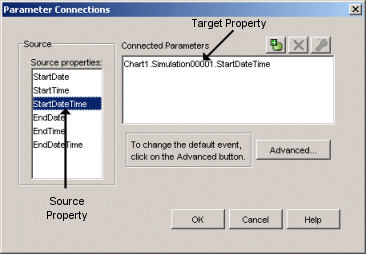
The available source properties will differ from one object to another. For example, the source properties for a List Box control are Selected Item and Selected Value, while the source properties for a Time chart are EndDateTime and StartDateTime. When linking properties to parameters, ensure you select the correct property; that is, the property that will have the capability of updating the destination parameter.
All parameterized data sources are valid targets; that is, the source property of an object can be linked to drive a parameter of the data source. Parameterized data sources that are used in Expressions are also available as target parameters. Some of the objects are also valid targets. For example, the 'startDateTime' property of the Time component can be used to drive the 'startDateTime' property of a Quick Time-enabled Historian grid.
The following table lists all objects and indicates whether an object supports the Link Property To... feature, as well as whether an object can be used as a source or a target for linking.
|
Object Type |
Link Property To |
Link Property To |
|
Text (static) |
|
|
|
Image |
|
|
|
All shapes |
|
|
|
Time chart |
P |
P* |
|
Event chart |
P |
P |
|
All other charts |
|
|
|
Combo Box |
P |
P |
|
List Box |
P |
P |
|
Text Box |
P |
P |
|
Button |
|
|
|
Time Component |
P |
|
|
Datalink |
P |
P |
|
VariableLink |
|
|
|
Hyperlink |
|
P |
|
Time and Date Link |
|
|
|
Grid |
P |
P |
|
Historian Grid |
P |
P* |
|
Thumbnail |
|
P |
|
Tree |
P |
|
|
Alarm Analysis |
P |
P |
|
Web Control |
|
P |
|
Quick Analysis objects |
|
P |
* Quick Time-enabled Time charts and Historian grids expose Link To target properties.