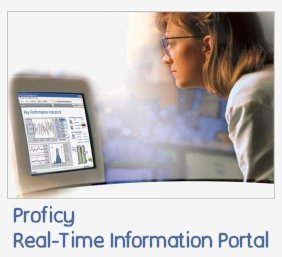This online help will show you how to configure and use the
Proficy Portal product. Refer to the following sections for more
information on using Proficy Real-Time Information Portal:
-
Getting Started with
Proficy Portal
This section helps you with the
installation and configuration of Proficy Portal.
-
System Configuration
and Management
This section provides the information you
need to configure and manage Proficy Portal, including settings and
diagnostics, security, and troubleshooting.
-
Using the Client
Application
This section describes the basics of
using the Proficy Portal client application, as well as setting
preferences for the application, display, and user.
-
Connectors and Data
Sources
This section provides information on the
set-up and use of data sources, as well as the use of symbols,
templates, and expressions.
-
Plant Applications and
Proficy Portal
This section provides information on how
Proficy Plant Applications integrates with Proficy Portal,
including connector configuration.
-
iFIX and Proficy
Portal
This section provides information on how
Proficy HMI/SCADA - iFIX integrates with Proficy Portal, including
connector configuration.
-
Building
Statements
This section describes how to create SQL
schemas and statements that can be used as data sources in
displays.
-
Developing
Displays
This section describes how to build a
display, including information on all available objects, linking
objects, managing time criteria, and using URL-line parameters.
-
Working with Quality
Charts
This section describes how to use quality
charts in Proficy Portal to perform statistical process control
analysis.
-
Creating Shapes and
Animations
This section provides information on
creating visual representations of processes with the use of shapes
and animations.
-
Running Proficy
Portal
This section describes the run-time
environment and all tasks that are performed exclusively during
run-time.
-
Properties
Reference
This section provides detailed
information on configurable properties (for example, boxes, option
buttons, drop-down lists) for all objects.