Broadcast Queue Manager displays an alarm in the Alarm Viewer when the Active or History queue reaches or exceeds its limits .
Click Jobs on the Broadcast Queue Manager menu bar.
Select Archive Jobs.
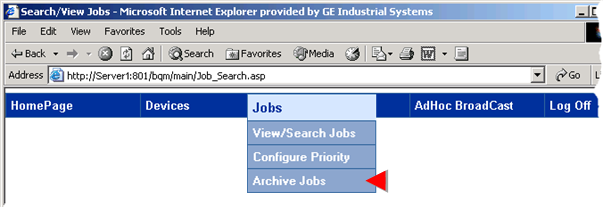
An Archive / Delete Jobs page opens.
Select the one or more devices that have the jobs to be archived or deleted.
Information for your selection includes the following.
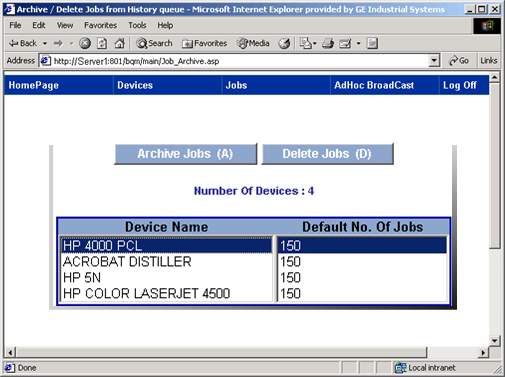
|
Feature |
Description |
|
Number of devices |
Number of devices that are included in the Broadcast device groups. |
|
Device Name |
Identification of devices that are included in the Broadcast device groups. Note: Multiple devices can be selected in the usual manner: using the Shift or Ctrl key. |
|
Default No. Of Jobs |
The number of maximum jobs specified for the History Queue through the Configure Device Groups page. |
Do one of the following.
|
Archive jobs. |
|
|
Delete jobs. |
|
Step 4. Work with jobs through the Broadcast Queue Manager. |