![]() Important: This topic describes item types for
Tracker (Base)
Important: This topic describes item types for
Tracker (Base)
Order Execution Mgt. configuration documentation describes item types , groups and attributes .
|
Tracker model wizard. |
|
|
Item type configuration. |
Tracking Model Wizard
Note: The Tracking Model Wizard facilitates setting up a Tracker project. You can also open the PRT Item Type Configuration dialog box by clicking Advanced>Item Types in the TrackerCfg_UI left pane.
![]() Important: When you create an item type the PRT
backing files are re-created, since their configuration has been
changed. Therefore, you must delete certain files called backing files in order to re-start the Tracker project or re-open the
PRT_UI. If you want to retain current information you can export data before you delete the files.
Important: When you create an item type the PRT
backing files are re-created, since their configuration has been
changed. Therefore, you must delete certain files called backing files in order to re-start the Tracker project or re-open the
PRT_UI. If you want to retain current information you can export data before you delete the files.
Click ![]() to the right of the Item Type field in the Wizard's Item Types dialog
box.
to the right of the Item Type field in the Wizard's Item Types dialog
box.
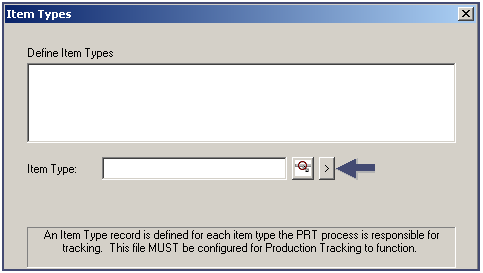
Select New.
A PRT Item Type Configuration dialog box opens.
Item Type Configuration
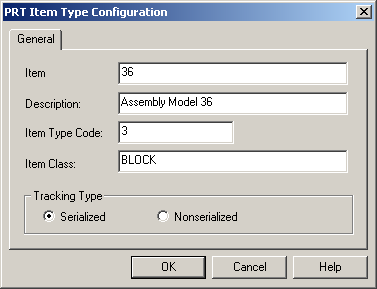
Configure the Item Type configuration fields, as follows.
|
Field |
Enter |
|
Item ID |
A unique name for the item type. |
|
Description |
A brief description to help users identify the item type. |
|
Item Type Code |
An integer that will identify this item type.
|
|
Item Class |
Class to which this item type belongs. Reminder: Item Classes are not required but are recommended. Feel free to create one Item Class for all of your item types. |
|
Tracking Type |
Click the appropriate radio button as follows: |
Click OK.
The item type is added to your Tracking Model configuration.
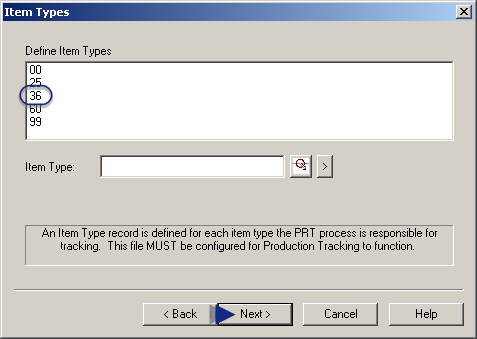
Click Next when you have finished configuring item types.
Result: The Service dialog box displays.
|
PRT model configuration using the Tracking Model Wizard. |