The Resize animation allows you to increase or decrease the size of an object during runtime.
On the Graphics tab, in the Animations group, click Resize to add the animation to an object. Double-click on the object to open its Object Properties dialog.
Figure 1. Object
Properties: Size
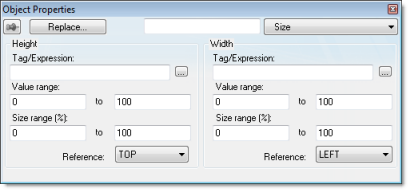
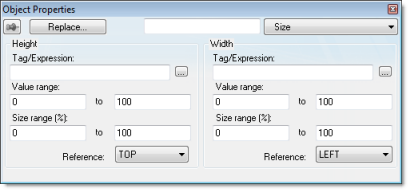
Use the dialog to configure the following
properties:
- Tag text boxes: Enter the tags that will control the Height and Width of the object. Leave either field blank if you don't want the object to change size in that dimension.
- Range text boxes: Enter the minimum and maximum values for the specified tag(s). If a tag's actual value goes outside of its range, then the value is ignored and the limit is used instead.
- Size (%) text
boxes: Enter the minimum and maximum values for the size of the
object. The minimum value can be as low as 0% (making the object
effectively invisible), and the maximum value can be as high as you
want. 100% is the original size of the object when you draw it in
the Screen Editor, so 200%
would be double the original size, and so on.
During runtime, the object's size is proportional to the tag value within its range. For example, if Size (%) is 0 to 100 and Range is 0 to 10, then each increment in the value will increase the object size by 10%. This is true for both Height and Width.
- Reference
drop-down lists: Select a reference point to determine the
directions in which the object will change size. The following
table shows how your selections for Height and Width work in
combination:
LEFT CENTER RIGHT TOP 


CENTER 


BOTTOM 

