Show History opens the PCM History window that lists the versions and data history of the selected entity that are on the Change Management server, e.g. if the project is selected, the PCM history window displays the history of the project; if a screen is selected, the PCM History window displays the history of the selected screen.
|
PCM History window overview. |
|
|
PCM History window components. |
PCM History Window Overview
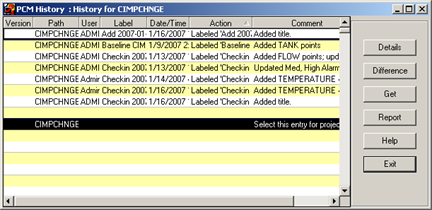
|
Information |
Description |
|
Version |
Number that defines when the selected entity was checked in relative to other check-ins. Note: Folders, e.g. projects, do not have version numbers; a file, e.g. a screen is assigned a version number each time a new version is added, then checked into the Change Management server. |
|
Path |
PCM server path (starts with the project root). |
|
User |
User who performed an action (e.g. check in, add) on the entity. |
|
Label |
Label, if there is one, that is applied to the added or checked in entity. |
|
Date/Time |
The date and time the action occurred on the Change Management server. |
|
Action |
The type of action performed on the file or folder in the Change Management product. Some actions include (but are not limited to):
|
|
Comment |
PCM History Window Components
|
Details |
|
|
Difference |
|
|
Get |
|
|
Report |
|
Proficy Change Management procedures. |