The Trend folder enables you to configure history groups that store trend curves. You can use the Trend worksheet to declare which tags must have their values stored on disk, and to create history files for trend graphs. The project stores the samples in a binary history file (*.hst), and shows both history and on-line samples in a screen trend graph.
The Trend worksheet is executed by the Background Task module (see Execution Tasks). It handles the saving of trend data to the history, but it does not display that data to the operator; the Trend Control screen object, available on the Graphics tab of the ribbon, must be created and configured in a screen in order to display trend data.
- On the Insert tab of the ribbon, in the Task Worksheets group, click Trend;
- Right-click the Trends folder in the Project Explorer, and then click Insert on the shortcut menu; or
- Click New on the Application menu, click the File tab, and then select Trend Worksheet.
To edit an existing Trend worksheet, double-click it in the Project Explorer.
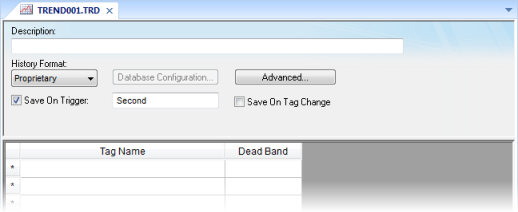
- Header area (top section), which contains information for the whole group
- Body area (bottom section), where you define each tag in the group. This section contains several columns (only two are shown in the preceding figure).
- Description field: Type a description of the worksheet for documentation purposes.
- Type combo box:
Click the arrow button to select a trend history format from the
list. The available options are:
- Proprietary
- File Format: Binary
- Default Path:
…\project_name\Hst\GGYYDDMM.HST,
where:
- YY = Two last digits of the year
- MM = Month
- DD = Day
Note: IWS provides the HST2TXT.EXE and TXT2HST.EXE programs, which enable you to convert trend history files from binary ( .hst ) to text ( .txt ) and vice versa. For more information about these programs, see Converting Trend History Files from Binary to Text and Converting Trend History Files from Text to Binary. - Database
- Database Type: Chosen by the user
- Default Table Name:TRENDGGG ( GGG = Trend Worksheet Number; e.g., TREND001 for the Trend Worksheet 001)
For more information about the structure of the database table that IWS uses to save history files, see Database Interface.
CAUTION:You can specify String tags in many fields of the Trend worksheet, to change those values during runtime, but doing so may affect how those values are saved in the trend history:- When the history format is Proprietary, the value of the String tag is converted to a numerical value (if possible) and then saved to the history file. If numeric conversion is not possible, then a value of 0 is saved.
- When the history format is Database, the actual value of the String tag is saved in the database.
- Proprietary
- Database Configuration: Opens the Database Configuration dialog, where you can enter the requisite settings to link the project to an external SQL Relational Database for the purpose of saving the trend history.
- Save On Trigger checkbox and field: Click (enable) and type a tag name to save trend samples when someone changes the specified tag. (Tag change can be an event from the Scheduler.)
- Save On Tag Change checkbox: Click (enable) to always save the trend sample when a value change occurs in any of the tags from that group.
- Advanced: Click to display the Trend Advanced Settings dialog. For information about completing the fields in this window, see Batch History Configuration.
- Tag Name field: Type the tag name to be saved in the history file.
- Dead Band field: Type a value to filter acceptable changes when Save on Tag Change is used. For example, Dead Band has value = 5. If the tag value is 50 and changes to 52, the system will not register this variation in the database, because it is less than 5. If the change is equal to or greater than 5, the new value will be saved to the history file.
- Field field: Name
of the field in the database where the tag will be stored. If this
field is left blank, the name of the tag will be used as the tag
name. Array tags and classes will have the characters "[", "]" and
"." replaced by "_". Examples:
Tag Name Default Field MyArray[1] MyArray_1 MyClass.Member1 MyClass_Member1 MyClass[3].Member2 MyClass_3_Member2